Hiyas:)
So now that WindLight is out, all my lamps are broken (they no longer shine brightly in the night, nor do they properly light up the area). I have fixed that problem and updated the scripts and also added a "Glow" to the lamps (now that Glow is finally scriptable:) and I'm offering an exchange for the old, broken lamps.
What you have to do is pretty easy: First take back all the lamps into your inventory. Then rezz a prim (right click on the ground, choose "Create" from the pie menu):

Now click on the "Contents" tab of the freshly rezzed prim. Then open your inventory and go to the folder with your lamps (if you bought the lamps as part of a Fully Furnished house, they should be back in the house folder, otherwise they should end up in your objects folder:

Now drag your lamps into the Contents tab of the prim. The lamps are moved out of your inventory and into the prim:

Finally go back to the "General" tab of the prim and rename the prim to "di lamps exchange", so I can easily search for your prim should it somehow go astray in the depths of my inventory:
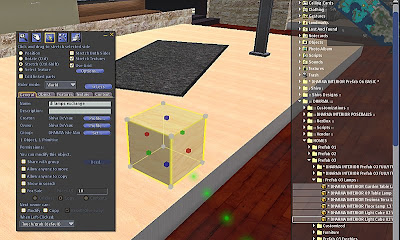
Then take back the prim and just send it to me. I will send you replacement lamps as soon as possible:)
PS. If you have trouble to "box" the lamps, there's a Video tutorial by Torley Linden about inventory management; right at the beginning Torley shows how to archive things into a prim - so just watch the beginning of that video and you should have no more trouble to put the lamps into a prim:) The link is: http://www.youtube.com/watch?v=AULw9Oa_1Bw&feature=PlayList&p=CB0477BF7641F5EA&index=86
So now that WindLight is out, all my lamps are broken (they no longer shine brightly in the night, nor do they properly light up the area). I have fixed that problem and updated the scripts and also added a "Glow" to the lamps (now that Glow is finally scriptable:) and I'm offering an exchange for the old, broken lamps.
What you have to do is pretty easy: First take back all the lamps into your inventory. Then rezz a prim (right click on the ground, choose "Create" from the pie menu):

Now click on the "Contents" tab of the freshly rezzed prim. Then open your inventory and go to the folder with your lamps (if you bought the lamps as part of a Fully Furnished house, they should be back in the house folder, otherwise they should end up in your objects folder:

Now drag your lamps into the Contents tab of the prim. The lamps are moved out of your inventory and into the prim:

Finally go back to the "General" tab of the prim and rename the prim to "di lamps exchange", so I can easily search for your prim should it somehow go astray in the depths of my inventory:
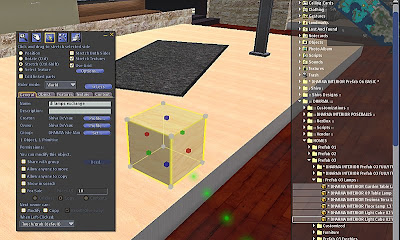
Then take back the prim and just send it to me. I will send you replacement lamps as soon as possible:)
PS. If you have trouble to "box" the lamps, there's a Video tutorial by Torley Linden about inventory management; right at the beginning Torley shows how to archive things into a prim - so just watch the beginning of that video and you should have no more trouble to put the lamps into a prim:) The link is: http://www.youtube.com/watch?v=AULw9Oa_1Bw&feature=PlayList&p=CB0477BF7641F5EA&index=86
Comments